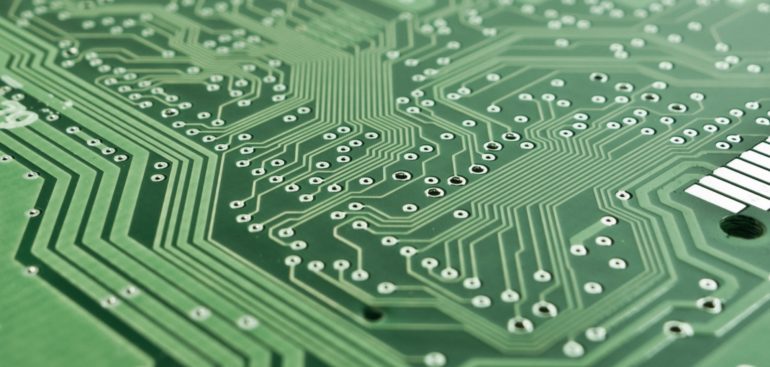Ransomware. What is Ransomware? It’s the number one infection type for computers today.
In the early days of computers people often neglected to back anything up. The data on the computers wasn’t that important so it wasn’t a big deal. Fast forward to today and if you were to lose any of your data it could be extremely costly to your business.
That is why companies have backups. You back up all of your data to disk, cloud, hard drive, etc., but what happens when there is a complete failure and you have to restore all of your data? Depending on the size of your business and the type of failure, and where the backup is stored; this restore could take days. If your business is not able to function for an entire week, than even after everything is restored it could take weeks before you’re able to catch back up and get back on track.
What if there is a way to be back up and running instantly? This is called Disaster Recovery. All companies should have a plan of action to get back up and running after they have an outage. If you have one or many servers you could setup what’s called a BDR server, Backup & Disaster Recovery. A typical backup just makes a copy of your data from the one place to another. This is fine if a file gets deleted, you go to the backup and restore the file back to your server. What happens when the whole server, or computer goes down? In this case you don’t have anywhere to restore the data to.
Unlike a traditional file backup, a BDR takes a “Picture” of the entire server/computer/system and mimics it to another device in your network and then sends the same Picture off-site to a secure data center so that you’re protected even if something catastrophic happens to your office. Now if the server dies all that needs to be done is to turn on the Picture on the BDR or in the cloud and you’re back in business.
Contact Us to inquire about our Data Security plans and get your BDR installed before you have a crash!
What is Two Factor Authentication(2FA) and why do you need it?
Are you one of the people that uses the same password for everything? Maybe it’s not exactly the same, so that’s how you justify it. Sometimes I use Password1! Instead of Password1, that doesn’t make it a different password, it’s still the same. There are a number of ways that people could get your password, which we cover in our 2FA blog post.